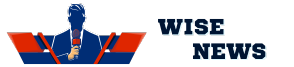Enhancing User Experience and Connectivity:
The WhatsApp is very interesting App to Communicate with each other. The latest addition to its suite of functionalities is the "Favorite Chats" filter, a tool designed to streamline user experience and prioritize important conversations.
This new feature promises to revolutionize how users interact with the app, making it easier to stay connected with their most important contacts.
The Modification Of WhatsApp:
WhatsApp, since its inception in 2009, has transformed from a simple messaging app into a comprehensive communication platform. With over 2 billion users worldwide, it has become an indispensable tool for personal and professional communication. The introduction of features such as voice and video calls, status updates, and end-to-end encryption has solidified its place as a leader in the messaging app market. The "Favorite Chats" filter is a testament to WhatsApp's commitment to continually enhancing user experience.
"Favorite Chats" Filter:
The "Favorite Chats" filter is a new feature that allows users to mark certain conversations as favorites. These favorite chats will then be easily accessible, appearing at the top of the chat list or in a dedicated section. This feature is designed to help users quickly find and access their most important conversations without scrolling through an extensive list of chats.
How to Use the "Favorite Chats" Filter?
Using the "Favorite Chats" filter is straightforward. Users can simply long-press on a chat and select the "Add to Favorites" option. Once marked as a favorite, these chats will be highlighted or moved to a special section within the app. This functionality ensures that important conversations are always within reach, minimizing the time spent searching for key messages.
Benefits of the "Favorite Chats" Filter
Enhanced Organization: The primary benefit of the "Favorite Chats" filter is improved organization. Users can categorize their chats, making it easier to manage personal and professional conversations.
Quick Access: By prioritizing important chats, users can quickly access vital information without scrolling through numerous messages. This is particularly beneficial for those who rely on WhatsApp for work-related communication.
Reduced Clutter: The feature helps in decluttering the chat list. With a streamlined view of favorite chats, users can focus on what matters most, reducing distractions from less important conversations.
Improved Efficiency: For business users, the "Favorite Chats" filter can significantly enhance productivity. Quick access to critical contacts and conversations ensures that important tasks and communications are handled promptly.
Privacy and Security Considerations:
WhatsApp has maintained its commitment to user privacy by ensuring that the "Favorite Chats" filter does not compromise the app's robust encryption protocols. Users can be assured that their conversations remain secure and private, even when marked as favorites.
User Feedback and Future Updates:
WhatsApp has a history of incorporating user feedback into its updates. The "Favorite Chats" filter is likely a response to user demand for better organization and prioritization tools. As the feature rolls out, WhatsApp will likely gather user feedback to refine and improve it further. Future updates may include additional customization options, such as color-coding favorite chats or setting specific notifications for these conversations.
Thinking:
The introduction of the "Favorite Chats" filter by WhatsApp marks a significant step in enhancing user experience and connectivity. This new feature is set to transform how users interact with the app, making it easier to stay organized and connected with important contacts. As WhatsApp continues to innovate and respond to user needs, it remains at the forefront of the messaging app market, setting the standard for efficient and secure communication.